By Dennis Powell, e-Management

Experts say cybersecurity is 90% YOU and only 10% technology. What are you doing to protect yourself from hackers?
Newsflash! There is no privacy on the Internet. I repeat: There is NO privacy on the Internet. Anyone with a web browser can see everything anyone has ever posted online! That’s according to the e‑Management Chief Information Officer (CIO) team (and numerous other cyber experts). Cyber experts say online security is 90% user and 10% technology. I know it sounds like a lot of responsibility. But securing the things stored on your Internet-enabled devices that are important to you (e.g., finances, pictures, intellectual property, work products, family stories) may be easier than you think.
Clearly, you should invest in anti-virus and anti-malware software or services. But that’s just 10% (technology) of the solution. The other 90%, remember, is you. Here are a few simple considerations to help you protect yourself from hackers.
- Keep work and home separate. We are not talking about a work-life balance here. Keep your work and personal devices separate. Hackers will sometimes target you to steal valuable information about work projects or sensitive customer or client information. Oftentimes, the easiest way to hack a nonprofit, business, or government agency is through the organizations’ staff. Avoid using your smartphone for dual purposes, such as accessing your corporate enterprise network and visiting sites to download apps/games on the same device. Still, it may be best if you talk to your company’s or agency’s information technology (IT) or cybersecurity team about BYOD (Bring-Your-Own-Device) policies and best practices before accessing work products from home or downloading personal-use entertainment on business devices.
- Be mindful of online phishing and social engineering scams. You’re only human. And that’s what hackers are counting on. They prey on admirable qualities in people, including being helpful and trusting of others. Clever and “social” hackers employ tactics such as having chats with you while claiming to be someone you would normally trust. In reality, their intentions are nefarious—potentially tricking you into giving away clues and facts to obtain sensitive information. Similarly, phishing scam artists carefully craft e-mails and posts on social media sites like Twitter and Facebook. The phishing goal is to get you to click on links that launch malware, which downloads to your device and essentially gives hackers free range to your sensitive information and privacy. To protect yourself, never respond to online requests for personally identifiable information such as your full social security number. In addition, do not complete forms within the body of an e-mail message. And, avoid clicking on the links of sensational posts on social media sites.
- Avoid tricks that will hold your computer ransom. It’s true. Hackers have an arsenal of malware to infect your computer. Even your cloud files can be destroyed if you’re a victim to ransomware. That’s malware that holds your files hostage and demands payment for you to re-gain access. (As if the anti-virus subscription you paid for was not expensive enough). Hackers have even gone one step further with the encrypted CryptoLocker, which made ransomware headlines last year. How do you get infected? According to a Symantec blog posting, it’s the old enticing e-mail that you just gottah open trick AND then the ransomware infection downloads. The good news is that there is protection for malware/ransomware through security products like Symantec. Also, the e-Management CIO team recommends daily backups of your data to avoid the pain and inconvenience of losing or paying for access to your files.
- Get training. But before you sign up for a class, accept the fact that you are important enough to be a target for online predators. Next, take advantage of possible free training available to you. Several government agencies such as the Small Business Administration (SBA) offer free training. One best practice is continuous cybersecurity training. At e-Management, for example, we have a commitment to cybersecurity readiness. One of the first things our employees learn in the training is: There is the possibility that someone will deliberately or accidentally attempt to steal, damage, or misuse the data in our computer system(s).
Remember, online security is 90% user and 10% technology. By the way, if your company needs support figuring out where you may be at risk and what you can do to improve your level of readiness, do . We can help.
Knowledge is protection.
You get it. Cybercrime is on the rise and you have to do something to protect yourself from the cyber-crooks. The recently relaunched e-Management blog will focus on technology and cybersecurity, providing useful tips to help you navigate the ever-changing landscape of apps, policy, privacy protection, and consumer tech. So, (1) how do you protect yourself from hackers? (2) Does the organization you work for have clear guidelines around cybersecurity? (3) What are other consumer technology or cyber-focused topics you’d like for the e-Management blog team to tackle?
Tags: CryptoLocker, cybersecurity, Dennis Powell, Hackers, Ola Sage, Phishing, ransomware, social engineering, tech


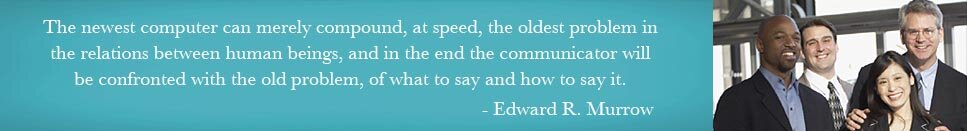

Those were GREAT tips. Thank you for sharing. I do have a separate device for work and personal but sometimes I blur the lines.
Information is truly power and in many cases more valuable then anything monetary. My agency has strict guidelines on protecting data, however the form of protection is common sense. If it doesn’t seem right, most likely it is not right. I keep everything separate, I carry my personal tablet with me and change your password frequently. If you get strange emails with links, check the the obvious misspelled words etc. Protection information like you protect your valuables because this day it is more valuable then what bills you have in your wallet. Be smart and safe
Great article and hope people pay attention. Just this weekend it was reported on the news of all the IRS scams going on, people stealing others SS# and filing taxes, causing the real folks delay in the process and proving who they are. I can’t understand people tend to fall for these hackers and scam in 2016. I personally don’t log onto my phone with any personal information such as doing banking on my phone or anything that has my SS# attached.
We need to be very careful of what we share and where we share and who we tend to share with. Great tips to pay attention to.
@Tamara Hamil, the tricks of hackers are getting more and more sophisticated. My friends know I always text or call them to confirm links I get that are supposed to be from them. Once they confirm, I ask them details about the links sent. Better safe than sorry. Thank you for supporting our blog once more.
@Oona Mulkey, I ask our IT team before I download anything to my work phone. Since I like to test out apps, I only use my personal devices for those types of activities. Thank you for once again supporting our blog AND adding your thoughts.
Great article! I’m going to force my mom to read this. She clicks on everything then it takes forever to get her PC cleaned up and working properly again. Lucky for her, it’s only annoying-pop ups and not her bank info getting stolen.
Accepting that fact that anyone would bother to hack me is my biggest flaw in protecting my privacy. My PC is covered with malware protection software but lately I have been getting messages on my phone that I should add a password/protect my information, etc. I’m still learning to use my phone to it’s full capacity, much less protect it from hackers. I never hear anything about phones getting hacked. Should I be more vigilant in protecting info on my cell phone?
Thanks for this post! Lots of good information!
@Stephanie M Peck, anything that connects to the internet can be hacked. Smart phones are easy targets because a lot of consumers don’t think of them as being computers AND the same consumers feel like they are not important enough to be hacked…Treat your phone like you would any other computer.
Get read the disclaimers before your download apps.
Try to download apps only from trusted app stores like the Apple Store or Google Play.
Also be sure to avoid public wireless networks AND keep your Bluetooth off when it is NOT in use.
Thanks for once again supporting our blog.
@Kevin Henderson wrote: “Be smart and safe.” Great advice. Your tips are on-point. It is clear that your agency is giving its staff the tools to be prepared for hackers looking to steal information/data. Also, thanks for your continued support of our blog.
Great article on reminding people that online security begins and ends with them. Personally, I don’t overdo it with tons of apps on my phone, and I don’t carry out sensitive transactions (ie online banking) via my cellphone. I keep my work laptop solely for work; I never surf the web on that device. For my home laptop, I am mindful about clicking on pop-up ads, keeping my anti-virus software up to date, and periodically backing up my laptop to an external drive. On Facebook, I never accept friend requests from people I don’t know. Usually those requests tend of come from people in other countries with 2 friends on their FB profile page. I’m way more into my iPod than I am my smartphone, so I’m more likely to be jamming to my tunes out in public than trying to get onto someone’s wireless network.
@Jamie Olivis, thank you for stopping by and sharing your thoughts and learns of online engagement. Backing up files on an external drive is always a great idea.
Thank you Dennis for the helpful hints about protecting ourselves and our information online. I don’t use shared devices for home & work. I also don’t surf the web from either my work laptop or mobile, They are very much separate as my work information is very confidential. Any emails containing sensitive info are sent with an encrypted password. We don’t use full names, initials only so people can not be identified by an unknown third party, Like anyone else, I do have trouble remembering lots of passwords so I have a particular password for eg social media, a different one for bills etc. My financial transactions eg paypal, online banking etc are all different. I don’t accept random fb requests & will check with a mutual friend before accepting. I worry more about my children & their safety online.
@Fauzia B Karim, welcome back. I like your approach to safeguarding your IP devices and confidential work information, as well as protecting the welfare of your children. Great tips! Thank you for once again supporting our blog.
Great article and preventions – especially with all the IRS scams and the newly reported virus at in Washington DC.
@Ann Duncan, the ransomware is being circulated as the possible type of breach at MedStar in Washington, DC. According to , ransomware attacks have been “deployed at least three times against hospitals this year.” One hospital according to the article paid $17,000 (in bitcoins) to hackers to regain access to its systems. Amazing.
Thank you for stopping by and adding your comment.
This article should be circulated to everyone. Thank you for posting. Its nice to think that everyone has your best interest at heart but we know this isn’t true. Do all you can to safeguard your privacy. Don’t put that power in someone else’s hands.
@Brian Hamlett, great advice. Thank you for your vote of confidence and for once again supporting our blog.
Thanks Dennis…great tips…I work for myself though so I do use the same PC for work and other things.
@John Watson, entrepreneurs like you may want to have a strong password policy in place and be diligent about making sure all security updates are accepted. Thank you for stopping by and for supporting our blog.
I would suppose that there is a certain amount of faith that has to be exercised when one uses the Internet. Faith that anyone seeing your private information will not be interested in it anyway and so will see no reason to use it maliciously. I think it has come down to that level of acceptance, especially in view of the fact that nothing on the Internet is really private. The other extreme response would be to not use the Internet at all to conduct personal business affairs. That for many of us is not feasible. So I guess that we just got to keep doing what we do and hope we don’t become the victims we so often hear about.
This is an AWESOME article Dennis. I agree with many of the methods that you recommend individuals to employ to protect their data from being compromised. It seems like the line between social media, work, business, and pleasure often times cross depending on your occupation. I find it relatively SIMPLE to keep my “real” work separate from my extracurricular activities, but find it challenging when one or two of my businesses RELY on social media which often times puts me in a position of compromise. Outside of having anti-virus software installed on my machine, I find myself having to open a lot of mail and review messages from people/accounts that I do not know because that is how I get NEW business. Your article definitely shines a light on ways to avoid potential danger and I am definitely going to take your recommendations and suggestions to heart going forward. I am sure there is a way that I can operate my business while protecting myself and my data from unwanted attacks.
I always make sure that our anti virus ware (Norton) is up to date. Jon, my husband runs bi-weekly virus scans and we don’t open anything from iffy sites.
@Cecelia Reid, great approach to online and PC safety.