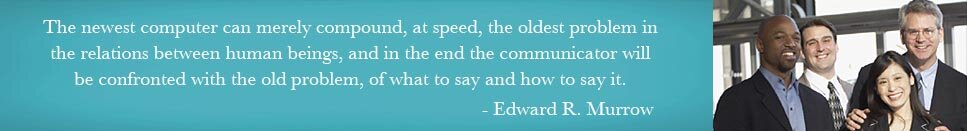Archive for the ‘Social Media’ Category
Monday, March 28th, 2016
By Dennis Powell, e-Management

Experts say cybersecurity is 90% YOU and only 10% technology. What are you doing to protect yourself from hackers?
Newsflash! There is no privacy on the Internet. I repeat: There is NO privacy on the Internet. Anyone with a web browser can see everything anyone has ever posted online! That’s according to the e‑Management Chief Information Officer (CIO) team (and numerous other cyber experts). Cyber experts say online security is 90% user and 10% technology. I know it sounds like a lot of responsibility. But securing the things stored on your Internet-enabled devices that are important to you (e.g., finances, pictures, intellectual property, work products, family stories) may be easier than you think.
Clearly, you should invest in anti-virus and anti-malware software or services. But that’s just 10% (technology) of the solution. The other 90%, remember, is you. Here are a few simple considerations to help you protect yourself from hackers.
-
Keep work and home separate. We are not talking about a work-life balance here. Keep your work and personal devices separate. Hackers will sometimes target you to steal valuable information about work projects or sensitive customer or client information. Oftentimes, the easiest way to hack a nonprofit, business, or government agency is through the organizations’ staff. Avoid using your smartphone for dual purposes, such as accessing your corporate enterprise network and visiting sites to download apps/games on the same device. Still, it may be best if you talk to your company’s or agency’s information technology (IT) or cybersecurity team about BYOD (Bring-Your-Own-Device) policies and best practices before accessing work products from home or downloading personal-use entertainment on business devices.
-
Be mindful of online phishing and social engineering scams. You’re only human. And that’s what hackers are counting on. They prey on admirable qualities in people, including being helpful and trusting of others. Clever and “social” hackers employ tactics such as having chats with you while claiming to be someone you would normally trust. In reality, their intentions are nefarious—potentially tricking you into giving away clues and facts to obtain sensitive information. Similarly, phishing scam artists carefully craft e-mails and posts on social media sites like Twitter and Facebook. The phishing goal is to get you to click on links that launch malware, which downloads to your device and essentially gives hackers free range to your sensitive information and privacy. To protect yourself, never respond to online requests for personally identifiable information such as your full social security number. In addition, do not complete forms within the body of an e-mail message. And, avoid clicking on the links of sensational posts on social media sites.
-
Avoid tricks that will hold your computer ransom. It’s true. Hackers have an arsenal of malware to infect your computer. Even your cloud files can be destroyed if you’re a victim to ransomware. That’s malware that holds your files hostage and demands payment for you to re-gain access. (As if the anti-virus subscription you paid for was not expensive enough). Hackers have even gone one step further with the encrypted CryptoLocker, which made ransomware headlines last year. How do you get infected? According to a Symantec blog posting, it’s the old enticing e-mail that you just gottah open trick AND then the ransomware infection downloads. The good news is that there is protection for malware/ransomware through security products like Symantec. Also, the e-Management CIO team recommends daily backups of your data to avoid the pain and inconvenience of losing or paying for access to your files.
-
Get training. But before you sign up for a class, accept the fact that you are important enough to be a target for online predators. Next, take advantage of possible free training available to you. Several government agencies such as the Small Business Administration (SBA) offer free training. One best practice is continuous cybersecurity training. At e-Management, for example, we have a commitment to cybersecurity readiness. One of the first things our employees learn in the training is: There is the possibility that someone will deliberately or accidentally attempt to steal, damage, or misuse the data in our computer system(s).
Remember, online security is 90% user and 10% technology. By the way, if your company needs support figuring out where you may be at risk and what you can do to improve your level of readiness, do . We can help.
Knowledge is protection.
You get it. Cybercrime is on the rise and you have to do something to protect yourself from the cyber-crooks. The recently relaunched e-Management blog will focus on technology and cybersecurity, providing useful tips to help you navigate the ever-changing landscape of apps, policy, privacy protection, and consumer tech. So, (1) how do you protect yourself from hackers? (2) Does the organization you work for have clear guidelines around cybersecurity? (3) What are other consumer technology or cyber-focused topics you’d like for the e-Management blog team to tackle?
Tags: CryptoLocker, cybersecurity, Dennis Powell, Hackers, Ola Sage, Phishing, ransomware, social engineering, tech
Posted in Corporate, Information Security, Internet/Intranet, IT Infrastructure, Lifestyle, Social Media | 22 Comments »
Monday, October 19th, 2015
by Dennis Powell, e-Management

Are you more focused on your online or social media world than your in-person communications and interactions? (Photo Credit: blog.doctoroz.com)
Let’s keep it real. Many of us are addicted to e-mail, social media, and all things Internet. If you think you are not obsessed with online technology, think about what life would be like if wireless networks went down and you had to live without your tablets (iPad, Google, Windows, Samsung, etc.) or mobile phones (Android, Blackberry, iPhone, etc.) for a few days. *add horror show music here* 
Sure Internet-enabled technology has its benefits, including quick access to family members, lower cost for long distance communications; portable music, literature, and movies; and instant access to information about virtually any topic. Nevertheless, there are drawbacks. The online world may lead some of us to experience feelings of depression or anxiety. Then there is the fact that everything on the Internet is essentially traceable—leaving users vulnerable to online spies, con artists, or predators.
Tips to Unplug from the Internet, Apps, Games, or Social Media
The capacity for others to see our most intimate online communications is a little too “Big Brother” for my taste. Add to that, online communications can be extremely demanding on your time. So, I got to thinking. Are there ways people can unplug to become better connected to old fashion human interaction? Are they tricks to protect users from Internet surveillance or online predators? So I pulled together this short tip list.
-
Try logging off for a weekend: Personally, Monday through Friday is the time I am most connected via mobile phone, text messaging, social media, and the Internet for work and personal use. During the weekends, I have essentially put in place an online moratorium. As a result, my weekends are free from various Internet interruptions and I can spend time with people who are dearest to me. In addition, I discourage the use of tech devices with the exception of the occasional camera phone when I am with my family and friends.
-
Try blocking off time away from the Internet, online games, and mobile devices: Think about it, many parents limit their children’s access to television as a way to provide balance in their kids’ lives. Try using the same concept when it comes to your mobile devices and online communications (texting, social media, games, apps). If a weekend is too long for you to be offline, consider establishing a weekly or bi-monthly family and friend’s night out. Turn off the phones and Internet devices and keep them in “airplane” mode so that you are disconnected from the web, and can now focus on meaningful connections with loved ones.
-
Learn how to protect your online privacy: ZDNet, an online tech resource, offered up several lines of protection from online spies including getting rid of social media altogether, turning off all GPS-tracking apps, and quit texting. These recommendations may seem draconian; but these simply activities will reduce how much private information you place on the Internet, making you less vulnerable to spies and hackers.
-
Create a plan to limit one’s time online: A recent study by Anxiety UK, revealed more than 50% of people surveyed by the organization said they saw their lives change negatively with their increasing online interactions. As it turns out, too much online interaction may lead to online fights; may promote the perception that the user is less capable, attractive, or appealing than others online; and may lead to forms of anxiety. These are compelling reason to limit one’s online time. Try blocking off time for online communications and setting an alarm, which notifies you of when it’s time to “unplug.”
All about Balance
It’s kind of scary when you think about how connected we are to Internet-enabled communications and the impact it can have on our emotions and our very existence. Still, online communication is clearly an enjoyable experience for many of us. So, (1) What tips do you have to maintain a healthy online/offline balance? (2) Does online communication make us more social or anti-social? (3) What are some of the things about mobile devices and their users that drive you crazy?
Tags: Android, , apps, Dennis Powell, , gaming, , iPad, iPhone, Nokia, Ola Sage, Samsung, smartphone, Social Media, tablet, unplugging
Posted in Entertainment, Family, Social Media | 19 Comments »
Tuesday, August 11th, 2015
By Dennis Powell, e-Management

e-Management supports A Wider Circle, a charity focused on eliminating poverty. What are your favorite causes or charities? #mypriority #AWiderCircle
Charitable giving which includes financial support, in-kind donations, and volunteering can be one of the most fulfilling things anyone can do. Yet, there are actually some charities that take advantage of the public’s generosity. How are a few nonprofits getting over on donors? Well, CNN reported that the “nation’s 50 worst charities” wastefully paid fundraising companies almost $1 billion during a 10-year span. Even more concerning, these same 50 charities gave “less than 4% of donations raised to direct cash aid.” In other words, if I give $100 to my favorite cause, only four dollars go to programs that support real action.
So, how can consumers find charities that focus on maximizing donations for people and causes rather than consultants and executives? e-Management has gathered a few tips that may help anyone who is thinking about giving to charities…
-
Confirm that the charity is real. The Charity Navigator—a nonprofit with the mission to help empower people to give intelligently—recommends donors confirm the 501(c) (3) status of charities prior to committing any dollar to a cause. In the United States, 501(c) (3) organizations are tax-exempt nonprofits that meet special requirements under Section 501(c) of the United States Internal Revenue Code (26 U.S.C. § 501(c)). Donations to these organizations are tax-deductible. According to the Charities Review Council, consumers may also be able to deduct expenses incurred while volunteering at these nonprofits as well as get a deduction on some of the cost of attending a charity event sponsored by 501(c) (3) organizations.
-
Request an annual report. Not all 501(c) (3) organizations are run efficiently to maximize dollars that support their causes. CNN exposed a Florida based charity that raises millions of dollars every year, yet it spent “less than 3 cents on the dollar helping kids.” In contrast, e-Management works with , a 501(c) (3) with only 2% overhead (operational expenses) and the charity is committed to using fundraising dollars to directly “serve those in poverty.” Clearly, A Wider Circle is putting its donations toward advancing its mission! Donors can get financial information about charities by requesting an annual report or a statement of activities. An annual report gives donors insight into how a nonprofit uses its resources and oftentimes showcases the successes of their programs. Some annual reports will even explicitly list top donors, which may offer additional peace of mind for donors.
-
Build a relationship with your charity. Charities are living organizations that may experience highs and lows. Many nonprofits rely heavily on private donations. Once a charity has been qualified as a 501(c) (3) that provides services to advance its mission, consumers may want to consider setting up automatic and periodic donations (e.g., monthly, annual) to their trusted charity. Donors may even consider volunteering a few hours every week or month. Another option for donors is to find out how they can become social media advocates to help their cause secure additional supporters, volunteers, and donors. Supporters of charities may also want to attend annual fundraising events and invite their family and friends to buy tickets. Seasoned leaders, managers, directors, or executives may want to consider joining planning committees or boards of advisors/directors of their favorite charities to ensure of the organizations’ long-term success.
-
Learn about new charity scams. It seems as if every day there is a new online or telemarketing charity scam that targets people who want to make the world a better place. The good news is that the Federal Trade Commission (FTC), the consumer protection agency, makes identifying such scams easy. Donors can visit the FTC website, which gives consumers a Charity Checklist to help them avoid costly scams. Click for more information. It’s that simple!
What charities or causes are right for you?
Forbes magazine ranks the in the countries based on private support and other criteria. The on the list are United Way, Salvation Army, and Feeding America. (1) Did your favorite charity make it on the Forbes list? (2) What are your favorite causes? (3) What do you look for in an organization when you donate?
Tags: #mypriority, A Wider Circle, cause, charity, CNN, Dennis Powell, , , Forbes, fundraising, nonprofit, Ola Sage, Salvation Army, United Way
Posted in Entertainment, Family, Lifestyle, Social Media | 22 Comments »
Treasure Trove of Records?
Monday, February 9th, 2015
By Dennis Powell, e-Management
Do your family or friends accuse you of being a packrat? Do you know people who find it hard to throw away documents, old photos, shoes, children’s clothing, wedding dresses, 8-track cassettes, or even electronics (that probably don’t even work)? If so, then this blog short on the National Archives and Records Administration (NARA) may be relevant to you. After all, your stored collections of things could be considered your personal archives.
The National Archives showcase a document every day such as this 1945 photo of former First Lady Eleanor Roosevelt at President Franklin D. Roosevelt’s birthday celebration with celebrities of that era. Photo Source: http://goo.gl/Vp1ZjH
Four things you may not know about the National Archives…
You could probably tell compelling stories around every item in your personal archives. But what do you know about our National Archives? You probably know it is a great resource to gain access to historical facts. Technically, NARA is the agency responsible for keeping U.S. government records. The Archives is the actual collection of records and artifacts that Congress established back in 1934. Why are records so important? Well, records teach us about our history and can showcase some of our best moments and serve as a reminder of our missteps (e.g. political, fashion, musical etc.) we should avoid collectively. The truth is NARA is probably one of the least known government agencies. So, we decided to feature four things you may not know about the Archives or NARA…
-
It takes a cast of thousands to keep NARA running smoothly. When many people think of the Archives, they oftentimes only consider the Pennsylvania Avenue building in Washington, D.C. In truth, there are more than 40 centers across the country. In addition, more than 3,000 fulltime and part-time employees support those centers, which includes numerous presidential libraries.
-
The Archives is on social media. More than 5 million people visited the Archives Facebook page in December (2014). If you cannot make it to the Washington or field sites of the Archives, check out “Today’s Document” on social media like , Twitter, and . The official records keeper highlights famous and less-known (yet historically relevant) documents every day from the enormous Archives collection. It’s a great way to connect to American history. Believe it or not, the Today’s Document social media updates are so popular, an interactive app is now available. To gain access to the app, search for “Today’s Document” on Google Play or iTunes. If you are a history buff who loves Twitter, you may want to get short updates (140-character “tweets”) by following the Archives on .
-
The Archives plan to upload its entire (declassified) collection to the Internet. Hundreds of thousands of digital images from the Archives is already available for free at Wikimedia Commons, an online database of nearly 25 million media files. TechCrunch blogger Julian Chokkattu reported that NARA initially uploaded more than 100,000 images to the Commons in 2012 as a way to make the Archives collections more accessible. During federal fiscal year 2013, NARA media received more than one billion views. Fans of presidents might be interested in what we found in the Archives collection on the Commons: a sailing ship illustration by a young Franklin D. Roosevelt (the longest serving president in U.S. history); a photo of Civil Rights legends Martin Luther King, Jr., Whitney Young, and James Farmer meeting President Lyndon B. Johnson; and President Ronald Reagan’s family photo from the 1981 Inauguration.
-
You can find documents that changed the world. The National Archives is a treasure trove of documents that have had a profound impact on American history. You can find the Louisiana Purchase Treaty, which doubled the size of the U.S. in the 19th century; the U.S. Declaration of Independence from Great Britain; the Brown v. Board of Education of Topeka, Implementation Decree, which outlawed segregation; and the 19th Amendment to the U.S. Constitution, which provided universal suffrage.
Don’t repeat it…
To paraphrase novelist and philosopher George Santayana, “Those who do not learn history are doomed to repeat it.” Lucky for us, we have NARA to preserve our national heritage and history. But what do you think: (1) Have you ever been to any of the national or international archival facilities? (2) How do you store your important memories or records? (3) How do you safeguard your most precious historical artifacts or mementos?
Tags: civil rights, Dennis Powell, , FDR, federal, Government, history, MLK, NARA, national archives, Ola Sage, president, Ronald Reagan
Posted in Government, Lifestyle, Social Media | 26 Comments »
Five-Finger Discount?
Tuesday, January 6th, 2015
By Dennis Powell, e-Management

More than 3 million smartphones were stolen in 2013 according to Consumer Reports. What are you doing to protect your mobile devices?
Check the Urban Dictionary and you’ll find the phrase “5-finger discount.” The term refers to how stealing requires only one hand or five fingers. Not protecting your smartphone (Windows Phone, iPhone, Android, Blackberry etc.) is essentially allowing cyber predators and real-life thugs to steal your personal information or even your identity. Well, we can all agree that’s not good for anyone. So, we’ve pulled together these…
Five Tips for Protecting Your Smartphone to Counter the 5-Finger Discount
-
Curb Your App-etite: Apps can be practical, useful, fun, and convenient. But apps from shady sources can open you and your phone up to enormous risks. Word of advice from the FCC Smartphone Security Checker is to install apps from “trusted sources” only and be sure to “research” before downloading to determine the legitimacy of the app and app maker. An inability to curb your “app-etite” can lead to malicious software, viruses, stolen information, or a non-functioning smartphone. You’ve been warned!
-
Install Anti-Virus Software: Apps, games, and other fun downloads are popular with most smartphones users. But it is also important to download at least one antivirus app for added protection. If you are an Android user, check out for reviews of security apps. If you’re an iPhone fan, Security Today has a great article, which lists apps designed to safeguard your favorite iPhone or tablet.
-
Make Sure Your Smartphone Opens for Only You: HealthIT.gov offers a few tips for protecting your smartphone. One tip seems like a no brainer: Securing your smartphone by using some method of authentication. Yet, Consumer Reports National Research Center’s 2014 Annual State of the Net Survey shows that only 36% of all smartphone owners use a password, personal identification number, or some other authentication processes to verify the mobile phone user’s identity. Authentication is a simple precaution which locks out potential offline and online threats by requesting a password or some other form of authentication. We strongly recommend it for protection!
-
Turn It Off: offers common sense tips for protecting your phone on its website. One that may surprise you is turning off your Wi-Fi and Bluetooth® when you aren’t using either. Sophisticated hackers can easily connect to your smartphone and steal sensitive information through these connections.
-
Insure It: The CTIA-The Wireless Association® recommends that smartphone users consider insuring their mobile devices. Many wireless providers offer affordable insurance plans directly or through a third party vendor. An insurance plan could mean a free replacement of your phone if it is loss or even damaged. Are you clueless when it comes to anything insurance? Well, check out Suzanne Kantra’s Techlicious about how to go about choosing the best plan for you.
More Tips…
There are certainly more than five ways to protect yourself from theft and cyber breaches. For instance, many smartphone users install tracking apps and software that disables phones when devices go missing. (1) What tips have worked for you in protecting your smartphone investment? (2) How easy is it for others to access your mobile phone? (3) What would you do if your smartphone suddenly disappeared?
Tags: apps, CTIA, CyberRx, cybersecurity, data breach, Dennis Powell, Digital Trends, , Hackers, Ola Sage, Security Today, smartphone, wireless
Posted in Information Security, Internet/Intranet, Lifestyle, Social Media | 27 Comments »
|
|