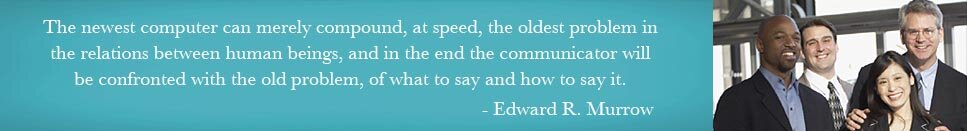By Dennis Powell, e-Management

Experts say cybersecurity is 90% YOU and only 10% technology. What are you doing to protect yourself from hackers?
Newsflash! There is no privacy on the Internet. I repeat: There is NO privacy on the Internet. Anyone with a web browser can see everything anyone has ever posted online! That’s according to the e‑Management Chief Information Officer (CIO) team (and numerous other cyber experts). Cyber experts say online security is 90% user and 10% technology. I know it sounds like a lot of responsibility. But securing the things stored on your Internet-enabled devices that are important to you (e.g., finances, pictures, intellectual property, work products, family stories) may be easier than you think.
Clearly, you should invest in anti-virus and anti-malware software or services. But that’s just 10% (technology) of the solution. The other 90%, remember, is you. Here are a few simple considerations to help you protect yourself from hackers.
- Keep work and home separate. We are not talking about a work-life balance here. Keep your work and personal devices separate. Hackers will sometimes target you to steal valuable information about work projects or sensitive customer or client information. Oftentimes, the easiest way to hack a nonprofit, business, or government agency is through the organizations’ staff. Avoid using your smartphone for dual purposes, such as accessing your corporate enterprise network and visiting sites to download apps/games on the same device. Still, it may be best if you talk to your company’s or agency’s information technology (IT) or cybersecurity team about BYOD (Bring-Your-Own-Device) policies and best practices before accessing work products from home or downloading personal-use entertainment on business devices.
- Be mindful of online phishing and social engineering scams. You’re only human. And that’s what hackers are counting on. They prey on admirable qualities in people, including being helpful and trusting of others. Clever and “social” hackers employ tactics such as having chats with you while claiming to be someone you would normally trust. In reality, their intentions are nefarious—potentially tricking you into giving away clues and facts to obtain sensitive information. Similarly, phishing scam artists carefully craft e-mails and posts on social media sites like Twitter and Facebook. The phishing goal is to get you to click on links that launch malware, which downloads to your device and essentially gives hackers free range to your sensitive information and privacy. To protect yourself, never respond to online requests for personally identifiable information such as your full social security number. In addition, do not complete forms within the body of an e-mail message. And, avoid clicking on the links of sensational posts on social media sites.
- Avoid tricks that will hold your computer ransom. It’s true. Hackers have an arsenal of malware to infect your computer. Even your cloud files can be destroyed if you’re a victim to ransomware. That’s malware that holds your files hostage and demands payment for you to re-gain access. (As if the anti-virus subscription you paid for was not expensive enough). Hackers have even gone one step further with the encrypted CryptoLocker, which made ransomware headlines last year. How do you get infected? According to a Symantec blog posting, it’s the old enticing e-mail that you just gottah open trick AND then the ransomware infection downloads. The good news is that there is protection for malware/ransomware through security products like Symantec. Also, the e-Management CIO team recommends daily backups of your data to avoid the pain and inconvenience of losing or paying for access to your files.
- Get training. But before you sign up for a class, accept the fact that you are important enough to be a target for online predators. Next, take advantage of possible free training available to you. Several government agencies such as the Small Business Administration (SBA) offer free training. One best practice is continuous cybersecurity training. At e-Management, for example, we have a commitment to cybersecurity readiness. One of the first things our employees learn in the training is: There is the possibility that someone will deliberately or accidentally attempt to steal, damage, or misuse the data in our computer system(s).
Remember, online security is 90% user and 10% technology. By the way, if your company needs support figuring out where you may be at risk and what you can do to improve your level of readiness, do . We can help.
Knowledge is protection.
You get it. Cybercrime is on the rise and you have to do something to protect yourself from the cyber-crooks. The recently relaunched e-Management blog will focus on technology and cybersecurity, providing useful tips to help you navigate the ever-changing landscape of apps, policy, privacy protection, and consumer tech. So, (1) how do you protect yourself from hackers? (2) Does the organization you work for have clear guidelines around cybersecurity? (3) What are other consumer technology or cyber-focused topics you’d like for the e-Management blog team to tackle?