By Dennis Powell, e-Management
Last month, e-Management blogged about the benefits of Google Hangouts. This time around, we’ve pulled together a handful of mobile apps that could enhance your smart phone or tablet experience. Without further ado, here is our 2014 list of apps for business (and play)…

WhatsApp has won over millions of messaging app fans in the USA and around the world. (Photo Credit: mashable.com)
- WhatsApp: Facebook made news earlier in the year, when the social media giant purchased WhatsApp Messenger for $19 billion. Since that time, WhatsApp has won over millions of messaging app fans in the USA and around the world. Why? Well, the marketing team at WhatsApp says it’s because the app offers: Simple. Personal. Real Time Messaging. The app gives mobile users the power to send and receive messages without standard text messaging fees. WhatsApp also allows the creation of groups as well as the sharing of audio messages, video messages, and images without any data limitations. The app is available on practically all smartphones including iPhone, BlackBerry, Android, and Windows Phone. Business Application: Bryan Collins, who covers social media on his blog WorkReadPlay, suggests that WhatsApp can be a great customer service and communications tool for organizations. But business users should avoid guerrilla sales tactics, since using the app to sell may be a violation of users’ terms of agreement.
- Dropbox: More than 300 million users use this app to “store, sync, and share” all of their documents as well as photographic, audio, and video files. Users can retrieve the files from anywhere and restrict access to files as needed. Misplaced or lost devices aren’t an issue for Dropbox. There is a function to “wipe” away sensitive data from the lost devices. Good news: Dropbox is free. But the “pro” version for home costs about $9 per month for 1 TB (1,000 GB) of space. That’s a lot of space! Plus, Dropbox works on Blackberry, iPhones, Kindle Fire, iPad and others tablets. Business Application: Small businesses and nonprofits who are looking for an affordable way to share large files with customers and staff may want to consider this app. Dropbox for Business pricing starts at $15 per month and comes complete with admin tools that help to protect businesses.
- Quip: Fastcompany picked Quip as one app that small business owners need for a more productive 2014. Quip is a free collaboration app that empowers users to work on draft documents in “real-time.” Users can work offline and later upload documents, which is great if internet connectivity or access is limited. Furthermore, users can pull documents from a variety of sources including Dropbox, Google, Evernote, and email. Perhaps best of all, collaborators are notified when there are updates to the living document. Business Application: Quip is a great tool for small organizations who need a budget-friendly collaboration tool. Businesses can also use this tool to work on quick turnaround projects like quotes, proposals, presentations, and press releases.
- Google Translate: This app is a convenient way to get a better handle on the local language when traveling. How does it work? Users simply “speak, type, write, or take a picture to translate” a foreign language. Google Translate allows users to download language packs to help avoid roaming charges or Wi-Fi connections. In addition to the usual Spanish, French, and German translations, this app also offers more than 75 languages including Haitian Creole, Punjabi, Khmer, Yoruba, and Zulu. This app has more than 1.2 million 5-star reviews and is available for Android and Apple devices (iPhone, iPad etc.). Business Applications: Translation tools for business travelers are always handy when someone is unfamiliar with the host language. The tool is extremely helpful for simple translation using speech-to-text technology for convenience. Beware, translations are sometimes inaccurate; so users may want to keep sentences short and simple.
- Polaris Office: Polaris Office is like having the Microsoft Office Suite on your mobile device without having to pay for it. Polaris comes pre-loaded on many Android devices. But it is not limited to Google platform phones. The app won a PCMag’s Editors’ Choice Award. Like the Quip app, Polaris is also a great tool for collaboration. The app allows users to read MS Office documents without actually having the Office Suite software (e.g. Excel, PowerPoint, Word) installed on their device. In fact, users can create and edit files and later convert them to Microsoft documents on most any smart phone or mobile device. Business Application: This app is perfect for professionals who are without their trusty tablet, electronic notebook, or laptop. Users can access Microsoft presentations, spreadsheets, and documents from their smartphones. The app is free for Android users; but there is a small fee for the Apple version.
Apps-a-Million
There are nearly 1.4 million apps available in the Google Play store for android devices according to AppBrain. About.com says the number of apps for iPhones and iPad exceeded 1.2 million in June 2014. With so many apps available, we totally overlooked about 2 million. ![]() So, (1) what apps for business or play did we miss? (2) What apps do you use most often? (3) What platform has the better apps: Android (Google Play), iPhone (iTunes), Windows, Blackberry World, or Samsung?
So, (1) what apps for business or play did we miss? (2) What apps do you use most often? (3) What platform has the better apps: Android (Google Play), iPhone (iTunes), Windows, Blackberry World, or Samsung?
+++
Summary: e-Management looks at five convenient mobile apps for business users.
Tags: Android, apps, Blackberry, Dennis Powell, Dropbox, , , iTunes, Ola Sage, Polaris, Quip, Samsung, Social Media, WhatsApp, Windows


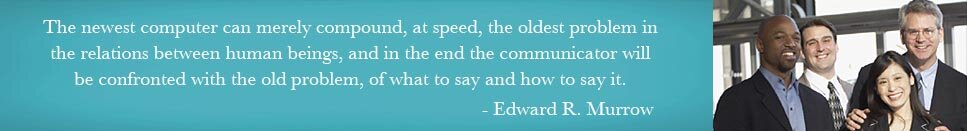

Dennis,
This is such an interesting and informative article! I’m not a big App user, although your blog is quite motivating and I’ve just downloaded Google Translate.
@Dagmar, Thanks for stopping by. I’m glad I could inspire you to try Google Translate. I have found it helpful. You may also be interested in DuoLingo. I hear good things about that app too.
I use What’s App frequently. I love the ease and usefulness of the APP. It can be somewhat overwhelming all of the options we have to deal with today, but once you find the one that fits it is smooth sailing.
@Dean, I love WhatsApp…it pretty much is messaging platform of choice for many internationals, who once were addicted to BBM (BlackBerry Messenger). Good news for me, because I don’t have a BlackBerry. Now, instead of my friends abroad asking about my BBM number….they ask me if I am on WhatsApp. I like the audio and video features.
Now, instead of my friends abroad asking about my BBM number….they ask me if I am on WhatsApp. I like the audio and video features.
I’ve been a big app lover since the Palm Pilot days and was glad to review this article and see an unfamiliar app. Quip. Obviously, i’ve gotten a quick benefit for reviewing the blog. Additionally, I was able to get confirmation on some of the apps I currently USE often to manage personal and professional matters. Nice
@Michael Smith, Collaboration seems to be selling point for mobile business apps. So it’s no surprise Quip is gaining traction from app users. Thanks for sharing your thoughts.
Flipboard–if you like to stay current on industry news, then this app is it! You can create your own “magazine” that you save articles to which is perfect for going back to read later on your own time. You can also keep up with your social media buddies and connect the app to your channels. The updates appear in Flipboard’s magazine-like interface. I like this for Twitter because the people I follow often post news articles and I can save them to personalized magazines I’ve created.
Pages Manager–This is a separate app by Facebook that allows you to manage your pages without going through the extra steps in the full Facebook app. This is perfect if you are a small business owner and want to manage your Facebook page with ease. You can post photos directly through the app. Not to mention you won’t be bogged down and easily distracted by other sorts of information you see while using the full Facebook app. (I also like Facebook Messenger app for this reason too). Not sure where the “play” is in this one, but I thought it was good to throw in the mix anyway
Uber–Seriously, if you want quick service on any type of travel (business or pleasure), you have to download this app. Uber as a business has been getting some flack lately in the press, but I swear by it and I will probably never go back to regular taxi unless my phone dies. You get to see on the app’s GPS map where your Taxi is and how many minutes he/she is away from you. You can even contact the driver if something changes before they arrive.
AppLock–Lock all your business documents and any private *for your eyes only* photos/files, etc.
Many of the app creators are now developing universal apps, so I think that it really depends on the preference of the user.
Oh and I forgot to say–thanks for this blog post! Professionals need to understand that apps just like social media can be used to enhance their business for the better.
@Jamie, Great additions to our list of apps for business and play. I really have to access my Flipboard app. It sounds like it will be a great way for me to streamline the tweets and news feeds I get. And yes…I have only heard great things about Uber, the company’s customer service, and its app from everyday people… I think I may have to give Uber a try! Thanks for stopping by once more and for supporting our blogging efforts.
I was introduced to some of these apps by a much younger generation and I fell right into line as I began using them. I use an app if I think it helps to communicate with others and I have used them extensively. What I find interesting is the fact that these apps are driven by a younger generation who seem willing and able to try new products as they emerge onto the market. I am willing to go with the flow if it is convenient and I will not be left behind and be accused of a being a senile, old technological dotard. Oh no! I am even looking forward towards acquiring the latest and greatest android phone soon. Bring on the apps I say!
@Keith, Many apps are “business” apps are focused on collaboration–something the so-called Millennials (Generation Y) seem to value. So, I think you make a great point regarding how a young(er) generation is driving the development of apps. Thank you for sharing your experience and thoughts.
Informative post. I like Spotify for music, Google Wallet and Paypal for business and purchases.
Great blog! Very informative! I had only heard of two of the apps mentioned here and I cannot wait to try out Google Translate!
I just recently started using the mobile banking apps to deposit checks & that makes life a little easier. I sure could have used Quip back in the day while working in Construction Management. Pretty amazing to have all this technology at our fingertips these days.
Thanks again for your awesome blog. I can always depend on you to keep me up to date on the latest gadgets & technology.
@John R, I love Google Wallet. Great for online payment for games, apps, and music to mention a few. And some of my friends who are consultants use the Paypal app to process customer/client paymentS. Thanks for stopping by and adding to our list.
@Stephanie, the blog team appreciates your support of this blog. I recommend trying DuoLingo as well. Google Translate, however, gives you more languages to work with….Thanks for stopping by.
Hello Dennis,
Very informative writeup! Currently I have an “Android” because I don’t believe in the iPhone. I do also have a iPad along with my regular PC, I am aware and do use “Whatsapp, Dropbox, Google Translate and Application” and find them very helpful in the form of communication and work. However, I am finding there’s just too many apps software etc that’s out which can be sometimes confusing as to what really work and or is this another way of taking/finding someones personal information. As much as all these applications/apps are beneficial I honestly don’t get caught up into because we are living in a time where they are too many hackers!
I won’t use too many apps, because I don’t use for phone for banking, emails and not even Facebook, it’s just too risky these days. However, it’s awesome to know we have all these technology at our finger tips and they do make life easier for many. I had my identity stolen before so I honestly try to eliminate as much as possible that I would do on my phone. These are Google translate is amazing, because both my kids are bilingual and I am not, so this helps tremendously. As always, thank you for sharing information which is always appreciative and for continuous knowledge to keep us educated.
Very interesting and informative Dennis. I like and enjoy all of the integrated apps that use single log-in credentials while performing inherent functions that are native to the applications origin. I tend to stay away from the video and video chat apps because I just don’t have the time to be chatting or video messaging. But it is always nice to know that the option CAN be accessible within a few minutes after downloading the applications. In all, Android is a more stable phone in my opinion and even though the OS is pretty stable, most applications are available for Windows, Android, and Apple OS platforms. Apple used to have a huge advantage over the other OS’s, but the playing field gets leveled within the mobile market as consumers shift towards purchasing more Android phones. Good article and well written. Perhaps some of the music apps like Soundcloud, Mixcloud, and Mixcrate will get an honorable mention as those are really the apps that I tend to use more frequently than anything else. SMILING!
@Tamara, great response. I am happy you brought up app security. I usually research an app and try to find 3rd party reviews from noted bloggers and tech journalists before I download anything to my phone or mobile device. Thanks again for supporting our blog.
@Tyrone, I actually had Soundcloud listed in my initial draft as a way for businesses to create “radio casts” or “podcasts” for their customers. So I am happy you have given Soundcloud and other audio apps honorable mentions here. Thanks for coming back and supporting our app.