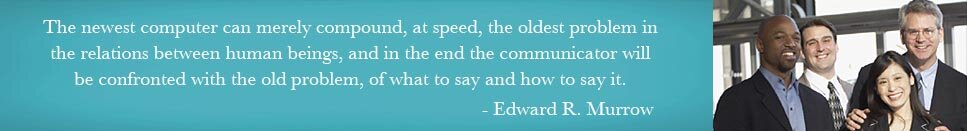Posts Tagged ‘apps’
Tuesday, June 21st, 2016
By Dennis Powell, e-Management

Is Big Data is another way of saying predatory online marketing? You decide.
Big data as the name suggests is all about large volumes of information. More and more schools, government agencies, retailers, and other organizations are analyzing big data to learn more about people. Big data players include Amazon, Facebook, and Google, to name a few. Naturally, consumer profiling by these and other companies has led many to be a little concerned about issues around privacy and has left other consumers frustrated because of what they see as predatory online marketing. Think about those ads that follow consumers everywhere online following an innocent search on Google or Bing. Yeah, that’s big data analytics at work. But is Big Data bad or good? We’ll let you decide…
The Potentially Bad Stuff…
-
Exclusion Based on Highly Sensitive Data: In a 2016 U.S. Federal Trade Commission (FTC) report (Big Data: A Tool for Inclusion or Exclusion?), the federal agency examines big data and fairness. The report raises concerns that companies may be making decisions by “incorporating errors and biases” into big data analytics. Such decisions, according to the report, could result in “potential discriminatory harms.” One example given is how analytics from social media “likes” could reveal sensitive information about consumers’ political affiliation, faith, and recreational habits (e.g. smoking, drinking, etc.). Sensitive information taken out of context could lead to excluding consumers from employment opportunities, services, and products.
-
Bad Guys Trying to Dupe Seniors (and Others) into Making Poor Decisions: Big data can be used by individuals and companies looking to scam consumers as well. The same FTC report gives examples of companies obtaining lists from people who respond to sweepstakes or ailing seniors. Apparently, these consumers may be the most susceptible to being victims of fraud.
-
Low-Income Consumers Getting Bad Deals: A Huffington Post article from Nathan Newman explains how big data can harm low-income shoppers. The article points to “free services” that come with the high-price of giving away personal information so that companies that use big data can “exploit” consumers. Examples of this is when finance companies single out low-income consumers by using targeted ads made possible by big data and then markets high-interest rate services such as payday and subprime loans to the audience. Big data obtained from free services and mobile apps can also lead to “price discrimination” where some consumers pay more for the exact same service. Well, that’s definitely not good.
The Potentially Good Stuff…
-
Better Products: Many companies are investing more and more marketing dollars to track what people say and do online—collecting information about what consumers like, dislike, and need. Data collected help companies launch new versions of cool stuff. People who get excited about the latest Samsung or Apple update can probably thank big data analytics for those innovations and new features like a smartphone that keeps working even after you drop it in water. What took them so long to get that one to market? *smiles*
-
Better Service: People do business with people they like. Big data helps companies, schools, and other organizations to tailor a better and arguably more personal experience. Writer Larry Alton points to the fact that organizations that leverage big data get their information from surveys, social media, and other online reactions to offer the best service based on your particular pet-peeves and preferences.
-
Better Deals & Decisions: Many consumers also benefit from websites and apps that use big data to pull together useful information. Think comparison shopping. For instance, couples who are planning to marry get a better idea of costs from a that estimates expenses of weddings. Many motorists cringe when there are signs of auto mechanical issues. Well, there are places to get accurate information on how much drivers should be paying for auto repairs. There’s Nextag® that gives shoppers the power to get the best deal on millions, that’s right millions of products. These convenient tools are all powered by big data analytics.
Your Thoughts…
Like any promising technology, big data analytics can be used to enhance customer experience or exploit vulnerable people. We’d love to hear from you: (1) What are your thoughts on big data? (2) How much information are you willing to give up to improve your customer experience or bring new products to market? (3) Where does your privacy fit into the big data conversation?
Tags: , analytics, Android, , apps, big data, Bing, Dennis Powell, , FTC, , HTC, iPhone, Motorola, Ola Sage, Samsung
Posted in Corporate, Entertainment, Information Security, Internet/Intranet, News | 18 Comments »
Monday, October 19th, 2015
by Dennis Powell, e-Management

Are you more focused on your online or social media world than your in-person communications and interactions? (Photo Credit: blog.doctoroz.com)
Let’s keep it real. Many of us are addicted to e-mail, social media, and all things Internet. If you think you are not obsessed with online technology, think about what life would be like if wireless networks went down and you had to live without your tablets (iPad, Google, Windows, Samsung, etc.) or mobile phones (Android, Blackberry, iPhone, etc.) for a few days. *add horror show music here* 
Sure Internet-enabled technology has its benefits, including quick access to family members, lower cost for long distance communications; portable music, literature, and movies; and instant access to information about virtually any topic. Nevertheless, there are drawbacks. The online world may lead some of us to experience feelings of depression or anxiety. Then there is the fact that everything on the Internet is essentially traceable—leaving users vulnerable to online spies, con artists, or predators.
Tips to Unplug from the Internet, Apps, Games, or Social Media
The capacity for others to see our most intimate online communications is a little too “Big Brother” for my taste. Add to that, online communications can be extremely demanding on your time. So, I got to thinking. Are there ways people can unplug to become better connected to old fashion human interaction? Are they tricks to protect users from Internet surveillance or online predators? So I pulled together this short tip list.
-
Try logging off for a weekend: Personally, Monday through Friday is the time I am most connected via mobile phone, text messaging, social media, and the Internet for work and personal use. During the weekends, I have essentially put in place an online moratorium. As a result, my weekends are free from various Internet interruptions and I can spend time with people who are dearest to me. In addition, I discourage the use of tech devices with the exception of the occasional camera phone when I am with my family and friends.
-
Try blocking off time away from the Internet, online games, and mobile devices: Think about it, many parents limit their children’s access to television as a way to provide balance in their kids’ lives. Try using the same concept when it comes to your mobile devices and online communications (texting, social media, games, apps). If a weekend is too long for you to be offline, consider establishing a weekly or bi-monthly family and friend’s night out. Turn off the phones and Internet devices and keep them in “airplane” mode so that you are disconnected from the web, and can now focus on meaningful connections with loved ones.
-
Learn how to protect your online privacy: ZDNet, an online tech resource, offered up several lines of protection from online spies including getting rid of social media altogether, turning off all GPS-tracking apps, and quit texting. These recommendations may seem draconian; but these simply activities will reduce how much private information you place on the Internet, making you less vulnerable to spies and hackers.
-
Create a plan to limit one’s time online: A recent study by Anxiety UK, revealed more than 50% of people surveyed by the organization said they saw their lives change negatively with their increasing online interactions. As it turns out, too much online interaction may lead to online fights; may promote the perception that the user is less capable, attractive, or appealing than others online; and may lead to forms of anxiety. These are compelling reason to limit one’s online time. Try blocking off time for online communications and setting an alarm, which notifies you of when it’s time to “unplug.”
All about Balance
It’s kind of scary when you think about how connected we are to Internet-enabled communications and the impact it can have on our emotions and our very existence. Still, online communication is clearly an enjoyable experience for many of us. So, (1) What tips do you have to maintain a healthy online/offline balance? (2) Does online communication make us more social or anti-social? (3) What are some of the things about mobile devices and their users that drive you crazy?
Tags: Android, , apps, Dennis Powell, , gaming, , iPad, iPhone, Nokia, Ola Sage, Samsung, smartphone, Social Media, tablet, unplugging
Posted in Entertainment, Family, Social Media | 19 Comments »
Five-Finger Discount?
Tuesday, January 6th, 2015
By Dennis Powell, e-Management

More than 3 million smartphones were stolen in 2013 according to Consumer Reports. What are you doing to protect your mobile devices?
Check the Urban Dictionary and you’ll find the phrase “5-finger discount.” The term refers to how stealing requires only one hand or five fingers. Not protecting your smartphone (Windows Phone, iPhone, Android, Blackberry etc.) is essentially allowing cyber predators and real-life thugs to steal your personal information or even your identity. Well, we can all agree that’s not good for anyone. So, we’ve pulled together these…
Five Tips for Protecting Your Smartphone to Counter the 5-Finger Discount
-
Curb Your App-etite: Apps can be practical, useful, fun, and convenient. But apps from shady sources can open you and your phone up to enormous risks. Word of advice from the FCC Smartphone Security Checker is to install apps from “trusted sources” only and be sure to “research” before downloading to determine the legitimacy of the app and app maker. An inability to curb your “app-etite” can lead to malicious software, viruses, stolen information, or a non-functioning smartphone. You’ve been warned!
-
Install Anti-Virus Software: Apps, games, and other fun downloads are popular with most smartphones users. But it is also important to download at least one antivirus app for added protection. If you are an Android user, check out for reviews of security apps. If you’re an iPhone fan, Security Today has a great article, which lists apps designed to safeguard your favorite iPhone or tablet.
-
Make Sure Your Smartphone Opens for Only You: HealthIT.gov offers a few tips for protecting your smartphone. One tip seems like a no brainer: Securing your smartphone by using some method of authentication. Yet, Consumer Reports National Research Center’s 2014 Annual State of the Net Survey shows that only 36% of all smartphone owners use a password, personal identification number, or some other authentication processes to verify the mobile phone user’s identity. Authentication is a simple precaution which locks out potential offline and online threats by requesting a password or some other form of authentication. We strongly recommend it for protection!
-
Turn It Off: offers common sense tips for protecting your phone on its website. One that may surprise you is turning off your Wi-Fi and Bluetooth® when you aren’t using either. Sophisticated hackers can easily connect to your smartphone and steal sensitive information through these connections.
-
Insure It: The CTIA-The Wireless Association® recommends that smartphone users consider insuring their mobile devices. Many wireless providers offer affordable insurance plans directly or through a third party vendor. An insurance plan could mean a free replacement of your phone if it is loss or even damaged. Are you clueless when it comes to anything insurance? Well, check out Suzanne Kantra’s Techlicious about how to go about choosing the best plan for you.
More Tips…
There are certainly more than five ways to protect yourself from theft and cyber breaches. For instance, many smartphone users install tracking apps and software that disables phones when devices go missing. (1) What tips have worked for you in protecting your smartphone investment? (2) How easy is it for others to access your mobile phone? (3) What would you do if your smartphone suddenly disappeared?
Tags: apps, CTIA, CyberRx, cybersecurity, data breach, Dennis Powell, Digital Trends, , Hackers, Ola Sage, Security Today, smartphone, wireless
Posted in Information Security, Internet/Intranet, Lifestyle, Social Media | 27 Comments »
Wednesday, September 10th, 2014
By Dennis Powell, e-Management
Last month, e-Management blogged about the benefits of Google Hangouts. This time around, we’ve pulled together a handful of mobile apps that could enhance your smart phone or tablet experience. Without further ado, here is our 2014 list of apps for business (and play)…

WhatsApp has won over millions of messaging app fans in the USA and around the world. (Photo Credit: mashable.com)
-
WhatsApp: Facebook made news earlier in the year, when the social media giant purchased WhatsApp Messenger for $19 billion. Since that time, WhatsApp has won over millions of messaging app fans in the USA and around the world. Why? Well, the marketing team at WhatsApp says it’s because the app offers: Simple. Personal. Real Time Messaging. The app gives mobile users the power to send and receive messages without standard text messaging fees. WhatsApp also allows the creation of groups as well as the sharing of audio messages, video messages, and images without any data limitations. The app is available on practically all smartphones including iPhone, BlackBerry, Android, and Windows Phone. Business Application: Bryan Collins, who covers social media on his blog WorkReadPlay, suggests that WhatsApp can be a great customer service and communications tool for organizations. But business users should avoid guerrilla sales tactics, since using the app to sell may be a violation of users’ terms of agreement.
-
Dropbox: More than 300 million users use this app to “store, sync, and share” all of their documents as well as photographic, audio, and video files. Users can retrieve the files from anywhere and restrict access to files as needed. Misplaced or lost devices aren’t an issue for Dropbox. There is a function to “wipe” away sensitive data from the lost devices. Good news: Dropbox is free. But the “pro” version for home costs about $9 per month for 1 TB (1,000 GB) of space. That’s a lot of space! Plus, Dropbox works on Blackberry, iPhones, Kindle Fire, iPad and others tablets. Business Application: Small businesses and nonprofits who are looking for an affordable way to share large files with customers and staff may want to consider this app. Dropbox for Business pricing starts at $15 per month and comes complete with admin tools that help to protect businesses.
-
Quip: Fastcompany picked Quip as one app that small business owners need for a more productive 2014. Quip is a free collaboration app that empowers users to work on draft documents in “real-time.” Users can work offline and later upload documents, which is great if internet connectivity or access is limited. Furthermore, users can pull documents from a variety of sources including Dropbox, Google, Evernote, and email. Perhaps best of all, collaborators are notified when there are updates to the living document. Business Application: Quip is a great tool for small organizations who need a budget-friendly collaboration tool. Businesses can also use this tool to work on quick turnaround projects like quotes, proposals, presentations, and press releases.
-
Google Translate: This app is a convenient way to get a better handle on the local language when traveling. How does it work? Users simply “speak, type, write, or take a picture to translate” a foreign language. Google Translate allows users to download language packs to help avoid roaming charges or Wi-Fi connections. In addition to the usual Spanish, French, and German translations, this app also offers more than 75 languages including Haitian Creole, Punjabi, Khmer, Yoruba, and Zulu. This app has more than 1.2 million 5-star reviews and is available for Android and Apple devices (iPhone, iPad etc.). Business Applications: Translation tools for business travelers are always handy when someone is unfamiliar with the host language. The tool is extremely helpful for simple translation using speech-to-text technology for convenience. Beware, translations are sometimes inaccurate; so users may want to keep sentences short and simple.
-
Polaris Office: Polaris Office is like having the Microsoft Office Suite on your mobile device without having to pay for it. Polaris comes pre-loaded on many Android devices. But it is not limited to Google platform phones. The app won a PCMag’s Editors’ Choice Award. Like the Quip app, Polaris is also a great tool for collaboration. The app allows users to read MS Office documents without actually having the Office Suite software (e.g. Excel, PowerPoint, Word) installed on their device. In fact, users can create and edit files and later convert them to Microsoft documents on most any smart phone or mobile device. Business Application: This app is perfect for professionals who are without their trusty tablet, electronic notebook, or laptop. Users can access Microsoft presentations, spreadsheets, and documents from their smartphones. The app is free for Android users; but there is a small fee for the Apple version.
Apps-a-Million
There are nearly 1.4 million apps available in the Google Play store for android devices according to AppBrain. About.com says the number of apps for iPhones and iPad exceeded 1.2 million in June 2014. With so many apps available, we totally overlooked about 2 million.  So, (1) what apps for business or play did we miss? (2) What apps do you use most often? (3) What platform has the better apps: Android (Google Play), iPhone (iTunes), Windows, Blackberry World, or Samsung? So, (1) what apps for business or play did we miss? (2) What apps do you use most often? (3) What platform has the better apps: Android (Google Play), iPhone (iTunes), Windows, Blackberry World, or Samsung?
+++
Summary: e-Management looks at five convenient mobile apps for business users.
Tags: Android, apps, Blackberry, Dennis Powell, Dropbox, , , iTunes, Ola Sage, Polaris, Quip, Samsung, Social Media, WhatsApp, Windows
Posted in Entertainment, Internet/Intranet, Lifestyle, Social Media | 19 Comments »
Unplugging in a Wired World
Friday, August 30th, 2013
by Dennis Powell, e-Management

Does online communication make us more social or anti-social?
Let’s keep it real. Many of us are addicted to e-mail, social media, and all things Internet. If you think you are not obsessed with online technology, think about what life would be like if wireless networks went down and you had to live without your tablets (iPad, Google, Windows, Samsung etc.) or mobile phones (Blackberry, Android, iPhone) for a few days. *add horror show music here* 
Sure Internet-enabled technology has its benefits, including quick access to family members, lower cost for long distance communications; portable music, literature, and movies; and instant access to information about virtually any topic. Nevertheless, there are drawbacks. The online world may lead some of us to experience feelings of depression or anxiety. Then there is the fact that everything on the Internet is essentially traceable—leaving users vulnerable to online spies, con artists, or predators.
Tips to Unplug from the Internet, Apps, Games, or Social Media
The capacity for others to see our most intimate online communications is a little too “Big Brother” for my taste. Add to that, online communications can be extremely demanding on your time. So, I got to thinking. Are there ways people can unplug to become better connected to old fashion human interaction? Are they tricks to protect users from Internet surveillance or online predators? So I pulled together this short tip list.
-
Try logging off for a weekend: Personally, Monday through Friday is the time I am most connected via mobile phone, text messaging, social media, and the Internet for work and personal use. During the weekends, I have essentially put in place an online moratorium. As a result, my weekends are free from various Internet interruptions and I can spend time with people who are dearest to me. In addition, I discourage the use of tech devices with the exception of the occasional camera phone when I am with my family and friends.
-
Try blocking off time away from the Internet, online games, and mobile devices: Think about it, many parents limit their children’s access to television as a way to provide balance in their kids’ lives. Try using the same concept when it comes to your mobile devices and online communications (texting, social media, games, apps). If a weekend is too long for you to be offline, consider establishing a weekly or bi-monthly family and friend’s night out. Turn off the phones and Internet devices and keep them in “airplane” mode so that you are disconnected from the web, and can now focus on meaningful connections with loved ones.
-
Learn how to protect your online privacy: ZDNet, an online tech resource, offered up several lines of protection from online spies including getting rid of social media altogether, turning off all GPS-tracking apps, and quit texting. These recommendations may seem draconian; but these simply activities will reduce how much private information you place on the Internet, making you less vulnerable to spies and hackers.
-
Create a plan to limit one’s time online: A recent study by Anxiety UK, revealed more than 50% of people surveyed by the organization said they saw their lives change negatively with their increasing online interactions. As it turns out, too much online interaction may lead to online fights; may promote the perception that the user is less capable, attractive, or appealing than others online; and may lead to forms of anxiety. These are compelling reason to limit one’s online time. Try blocking off time for online communications and setting an alarm, which notifies you of when it’s time to “unplug.”
All about Balance
It’s kind of scary when you think about how connected we are to Internet-enabled communications and the impact it can have on our emotions and our very existence. Still, online communication is clearly an enjoyable experience for many of us. So, (1) What tips do you have to maintain a healthy online/offline balance? (2) Does online communication make us more social or anti-social? (3) What are some of the things about mobile devices and their users that drive you crazy?
Tags: Android, apps, balance, Dennis Powell, , emotions, hacking, internet, iPhone, mobile, Ola Sage, privacy, Samsung, Social Media
Posted in Corporate, Family, Information Security, Internet/Intranet, Lifestyle, Social Media, Uncategorized | 16 Comments »
|
|