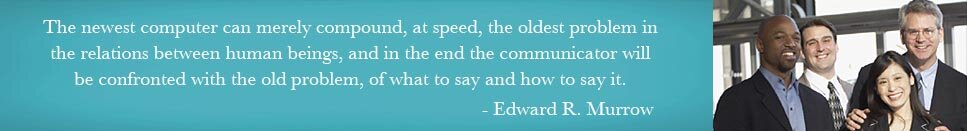By Douglas Pitcher, e-Management
Note: This is the final installment in our three-part disaster recovery series.
Today tape backup alone is no longer the only realistic option for disaster recovery, and centralized backup solutions have come to the forefront. Things you should consider when planning for disaster mitigation include the two most commonly used metrics such as recovery point objective (RPO) and recovery time objective (RTO). RPO is generally defined as the point in time in which you can recover your systems data should disaster strike. It also describes how far the recovered data are out of sync with the production data at the time of the disaster. In contrast, RTO is generally defined as the amount of time it takes to regain access to business-critical data and also describes how fast operations can be restored. Methodologies for mitigating problems are as varied as the problems themselves. Let us look at several designs for business continuity starting from the good old traditional method.
What is so wrong with tape only backup?
Well, the backup is performed on a file-by-file basis. The tapes can then be stored in an off-site location for disaster mitigation. This approach is the least expensive and allows the use of the same methodology for discrete data problems (i.e., accidentally deleted files) and recovery in the case of a major disaster. However, a simple backup schedule does not amount to a comprehensive business continuity plan. What’s more, it doesn’t encompass a plan to recover potential data loss which makes it difficult to predict the time it will take to resume business operations.
The cost of permanently lost data is high and includes the cost of the revenue that the data represents, the business value you can extract from it, and the cost to recreate it.
How much money would your organization lose if you lost all your transaction data for the last 12 hours, or even the last 10 minutes? Solutions like tape backup, which have an RTO of hours or days, don’t provide the level of recoverability that most organizations require today.
What about snapshots like VSS in Windows 2003?
Glad you asked, because one of the most exciting enhancements to data protection beyond tape backup is the built-in feature of Windows Server 2003 called Volume Shadow Copy Service (VSS) which allows administrators to create a point-in-time snapshot of a file server volume. A snapshot can be taken at any time even if files are still open and can be configured automatically at intervals up to every two hours. Each time a snapshot is taken the current contents of a file are frozen and any future changes are tracked and saved to a different part of the disk. This process is transparent to the user but provides the ability to restore a file to a previous version without the need to restore from tape, reducing the number of support calls.
Is continuous availability through replication or data replication effective?
Data replication has long been considered an impractical solution to the data protection problem. Historically, it required expensive hardware and large investments in bandwidth to protect data in real-time. The evolution of software-based, asynchronous replication has dispelled this long-held belief that continuous data replication isn’t feasible—especially for small- or medium-sized businesses with limited resources.
The new breed of data replication offers benefits that more traditional solutions such as tape-based periodic backup cannot, such as providing a continuously updated copy of critical data at a remote site which minimizes data loss should a recovery be necessary. Plus, disk-based recovery is more reliable, less complex and takes less time, improving the RTO of the disaster recovery solution.
Virtualization for business continuity
Virtualization for business continuity is independent of the recovery process from the recovery hardware. Since virtual machines encapsulate the complete environment including data, application, operating system, BIOS, and virtualized hardware, applications can be restored to any hardware with a virtualization platform without concern for the differences in underlying hardware.
Benefits for data protection using a virtualized solution
If the objective for recovery to the state of the last full backup is under one hour, the only successful recovery strategy is to maintain a secondary data center equipped with the same model hardware as the primary data center, server for server.
When a secondary data center is virtualized, there are three immediate benefits:
· There is no need to maintain the same model hardware because IT managers can restore applications encapsulated into virtual machines to any x86 architecture hardware, and they don’t need to license specialized bare metal restore tools.
· IT can pool together all the data center hardware and realize economy of scale benefits.
· IT managers only have to manage a single type of data—encapsulated virtual machines—for capture and recovery. This approach drastically simplifies management complexity compared to the traditional approach of having to deal with disparate systems, applications, and data.
The secondary data center doesn’t need the same model hardware; so upgrades of the secondary data center do not need to be done in lock-step with the primary data center. While servers in the primary data center are replaced on average once every three years, the servers in the secondary data center may have a life of six years. As servers in the primary data center are phased out, they can be redeployed to the secondary data center to augment capacity.
Since a lower power and cooling requirements, facilities requirements, wiring and networking elements, and savings on hardware maintenance is a direct benefit from consolidating the server population, it immediately results in a total cost of ownership (TCO).
Questions for you…
Given the inefficiencies of tape backup, do you think it should be incorporated in a business continuity/disaster recovery plan? What do you think is the cost of downtime for an organization? Please share your thoughts.