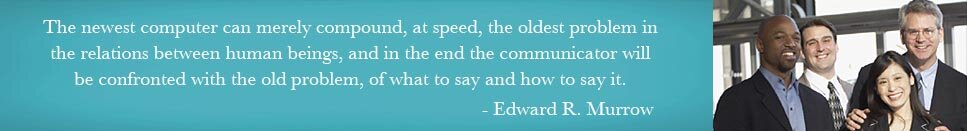By Dennis Powell, e-Management

More than 3 million smartphones were stolen in 2013 according to Consumer Reports. What are you doing to protect your mobile devices?
Check the Urban Dictionary and you’ll find the phrase “5-finger discount.” The term refers to how stealing requires only one hand or five fingers. Not protecting your smartphone (Windows Phone, iPhone, Android, Blackberry etc.) is essentially allowing cyber predators and real-life thugs to steal your personal information or even your identity. Well, we can all agree that’s not good for anyone. So, we’ve pulled together these…
Five Tips for Protecting Your Smartphone to Counter the 5-Finger Discount
- Curb Your App-etite: Apps can be practical, useful, fun, and convenient. But apps from shady sources can open you and your phone up to enormous risks. Word of advice from the FCC Smartphone Security Checker is to install apps from “trusted sources” only and be sure to “research” before downloading to determine the legitimacy of the app and app maker. An inability to curb your “app-etite” can lead to malicious software, viruses, stolen information, or a non-functioning smartphone. You’ve been warned!
- Install Anti-Virus Software: Apps, games, and other fun downloads are popular with most smartphones users. But it is also important to download at least one antivirus app for added protection. If you are an Android user, check out for reviews of security apps. If you’re an iPhone fan, Security Today has a great article, which lists apps designed to safeguard your favorite iPhone or tablet.
- Make Sure Your Smartphone Opens for Only You: HealthIT.gov offers a few tips for protecting your smartphone. One tip seems like a no brainer: Securing your smartphone by using some method of authentication. Yet, Consumer Reports National Research Center’s 2014 Annual State of the Net Survey shows that only 36% of all smartphone owners use a password, personal identification number, or some other authentication processes to verify the mobile phone user’s identity. Authentication is a simple precaution which locks out potential offline and online threats by requesting a password or some other form of authentication. We strongly recommend it for protection!
- Turn It Off: offers common sense tips for protecting your phone on its website. One that may surprise you is turning off your Wi-Fi and Bluetooth® when you aren’t using either. Sophisticated hackers can easily connect to your smartphone and steal sensitive information through these connections.
- Insure It: The CTIA-The Wireless Association® recommends that smartphone users consider insuring their mobile devices. Many wireless providers offer affordable insurance plans directly or through a third party vendor. An insurance plan could mean a free replacement of your phone if it is loss or even damaged. Are you clueless when it comes to anything insurance? Well, check out Suzanne Kantra’s Techlicious about how to go about choosing the best plan for you.
More Tips…
There are certainly more than five ways to protect yourself from theft and cyber breaches. For instance, many smartphone users install tracking apps and software that disables phones when devices go missing. (1) What tips have worked for you in protecting your smartphone investment? (2) How easy is it for others to access your mobile phone? (3) What would you do if your smartphone suddenly disappeared?