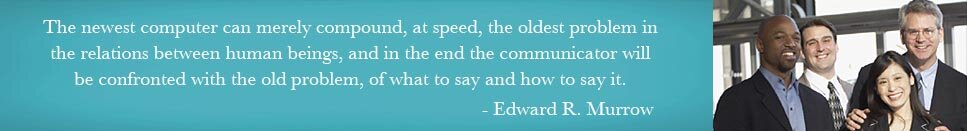By Dennis Powell, e-Management
Last month, e-Management blogged about the benefits of Google Hangouts. This time around, we’ve pulled together a handful of mobile apps that could enhance your smart phone or tablet experience. Without further ado, here is our 2014 list of apps for business (and play)…

WhatsApp has won over millions of messaging app fans in the USA and around the world. (Photo Credit: mashable.com)
- WhatsApp: Facebook made news earlier in the year, when the social media giant purchased WhatsApp Messenger for $19 billion. Since that time, WhatsApp has won over millions of messaging app fans in the USA and around the world. Why? Well, the marketing team at WhatsApp says it’s because the app offers: Simple. Personal. Real Time Messaging. The app gives mobile users the power to send and receive messages without standard text messaging fees. WhatsApp also allows the creation of groups as well as the sharing of audio messages, video messages, and images without any data limitations. The app is available on practically all smartphones including iPhone, BlackBerry, Android, and Windows Phone. Business Application: Bryan Collins, who covers social media on his blog WorkReadPlay, suggests that WhatsApp can be a great customer service and communications tool for organizations. But business users should avoid guerrilla sales tactics, since using the app to sell may be a violation of users’ terms of agreement.
- Dropbox: More than 300 million users use this app to “store, sync, and share” all of their documents as well as photographic, audio, and video files. Users can retrieve the files from anywhere and restrict access to files as needed. Misplaced or lost devices aren’t an issue for Dropbox. There is a function to “wipe” away sensitive data from the lost devices. Good news: Dropbox is free. But the “pro” version for home costs about $9 per month for 1 TB (1,000 GB) of space. That’s a lot of space! Plus, Dropbox works on Blackberry, iPhones, Kindle Fire, iPad and others tablets. Business Application: Small businesses and nonprofits who are looking for an affordable way to share large files with customers and staff may want to consider this app. Dropbox for Business pricing starts at $15 per month and comes complete with admin tools that help to protect businesses.
- Quip: Fastcompany picked Quip as one app that small business owners need for a more productive 2014. Quip is a free collaboration app that empowers users to work on draft documents in “real-time.” Users can work offline and later upload documents, which is great if internet connectivity or access is limited. Furthermore, users can pull documents from a variety of sources including Dropbox, Google, Evernote, and email. Perhaps best of all, collaborators are notified when there are updates to the living document. Business Application: Quip is a great tool for small organizations who need a budget-friendly collaboration tool. Businesses can also use this tool to work on quick turnaround projects like quotes, proposals, presentations, and press releases.
- Google Translate: This app is a convenient way to get a better handle on the local language when traveling. How does it work? Users simply “speak, type, write, or take a picture to translate” a foreign language. Google Translate allows users to download language packs to help avoid roaming charges or Wi-Fi connections. In addition to the usual Spanish, French, and German translations, this app also offers more than 75 languages including Haitian Creole, Punjabi, Khmer, Yoruba, and Zulu. This app has more than 1.2 million 5-star reviews and is available for Android and Apple devices (iPhone, iPad etc.). Business Applications: Translation tools for business travelers are always handy when someone is unfamiliar with the host language. The tool is extremely helpful for simple translation using speech-to-text technology for convenience. Beware, translations are sometimes inaccurate; so users may want to keep sentences short and simple.
- Polaris Office: Polaris Office is like having the Microsoft Office Suite on your mobile device without having to pay for it. Polaris comes pre-loaded on many Android devices. But it is not limited to Google platform phones. The app won a PCMag’s Editors’ Choice Award. Like the Quip app, Polaris is also a great tool for collaboration. The app allows users to read MS Office documents without actually having the Office Suite software (e.g. Excel, PowerPoint, Word) installed on their device. In fact, users can create and edit files and later convert them to Microsoft documents on most any smart phone or mobile device. Business Application: This app is perfect for professionals who are without their trusty tablet, electronic notebook, or laptop. Users can access Microsoft presentations, spreadsheets, and documents from their smartphones. The app is free for Android users; but there is a small fee for the Apple version.
Apps-a-Million
There are nearly 1.4 million apps available in the Google Play store for android devices according to AppBrain. About.com says the number of apps for iPhones and iPad exceeded 1.2 million in June 2014. With so many apps available, we totally overlooked about 2 million. ![]() So, (1) what apps for business or play did we miss? (2) What apps do you use most often? (3) What platform has the better apps: Android (Google Play), iPhone (iTunes), Windows, Blackberry World, or Samsung?
So, (1) what apps for business or play did we miss? (2) What apps do you use most often? (3) What platform has the better apps: Android (Google Play), iPhone (iTunes), Windows, Blackberry World, or Samsung?
+++
Summary: e-Management looks at five convenient mobile apps for business users.