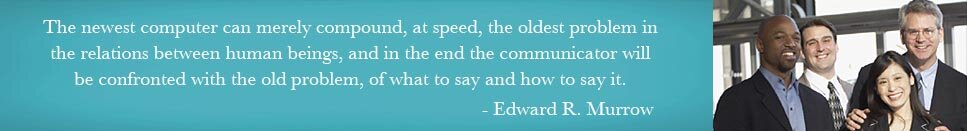by Grant Sewell, e-Management

The goal of Green IT is to reduce the carbon footprint of the technology we use every day. What are you doing to go green?
Welcome back. In Part I of this series, I discussed how green IT is more than turning off lights; but rather a complete lifecycle of environmentally sustainable computing methods including design, manufacturing, usage, and disposal. And now that you have a better understanding of the facts and fiction around Green IT, let’s talk about how you can move towards becoming more environmentally responsible.
Big Results, Little Effort
I’m not saying you have to save the world in a day, but there are some fairly easy things you can do to win brownie points with your team or staff.
Printing: Configure devices to print double-sided by default. This will permit users to change to single-sided if needed, but allow quick click-and-print actions to save a few trees.
Power Management: In most businesses, workstations are only used about 40 hours a week. Consider setting workstations to go to sleep after an hour or two of inactivity. If you need to run patches or updates at night, use Wake-on-LAN to activate systems as needed.
Consolidation: Most servers are dramatically under-utilized. Surveys estimate that at least 15 percent of servers that operate 24/7 are not doing anything useful outside of business hours. Consolidate applications and shut down unneeded hardware to help increase productive utilization of systems.
Virtualization: Multiple servers in virtual instances on a single system can improve utilization and decrease overall power consumption. Additionally, companies have a number of incentives to make licensing more attractive in virtual systems. For instance, datacenter editions of the Microsoft Windows Server operating system offer unlimited virtualization rights , meaning customers can run an unlimited number of virtual instances without needing to purchase additional licenses.
Thin Client Computing: Instead of purchasing a standard computer system, a thin client can be used to connect to a central server to provide access to applications. These systems can use less than 1/3 of the power of a standard desktop and cost significantly less.
What’s the Point?
In the end, the goal of “Green IT” is to reduce the carbon footprint of the technology we use every day. With energy costs rising, organizations are continually striving to find more efficient ways to get the job done. The strategies in this blog series not only increase efficiency, but reduce cost and overall capital investment. Green actions also show that an organization is concerned about environmental impact – and it will certainly help you be a winner around the water cooler.
Your Thoughts?
Have you or your organization used any of the steps outlined in this postings? Has consolidation and virtualization been components of your Green IT strategy? How successful has Green IT initiatives been in your experience? Is there anything I missed that you would like to ask of me or share with our readers? I look forward to your comments and thank you for your supporting our blog.