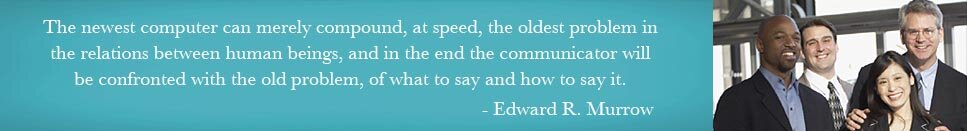By Dennis Powell, e-Management

One app store may see more than 400,000 new apps added to its ecosystem this year. There is absolutely no doubt that apps are changing the way we do business, live, and even get hitched.
Today many of us are wondering how we ever lived without apps. What’s an app? It’s quite simple actually. An app is the short form for “software application.” Apps help you do a lot of wonderful things including cataloging recipes, getting driving directions, helping you manage your weight, and even letting you know who’s winning the week’s most important sports matchup. When you hear people referring to an app, they are usually talking about software on smart phones (e.g., Android, Blackberry, iPhone, Windows phone), mobile devices, tablets, or Internet media devices (e.g., bluray players, Wii, Roku, Applet TV, Xbox, smart TVs). Apple and Google have dominated the apps market in the U.S.A. According to mobile analytics leader App Annie, Google’s revenue of apps was up more than 300 percent in 2012 over the previous year. Mostly recently, media reports are predicting that the Apple Store will see more than 400,000 new apps added to its ecosystem this year. Microsoft recently unveiled its reportedly new and improved operating system Windows 8, which introduced the Windows App Store. This week saw big smart phone/mobile app news coming out of Research in Motion (RIM)—the makers of Blackberry.
It’s an App World Out There.
There is absolutely no doubt that apps are changing the way we do business, live, and even get hitched. So, e-Management has decided we would once again provide a short list of useful apps. Keep in mind, many of the following apps are available for free or purchase in the App Store, Google Play, or the Windows App Store. How do you find an app? Your mobile device will have an icon for an app store. For example, Android’s app store is called the “Play Store.” Likewise, the store for iPhones and iPads is simply called the “App Store.” Click on the appropriate app store icon and the rest is intuitive. You can pick categories of apps or you can type in the name of an app to find a specific tool. Once you find an app, read the terms of privacy and click on the download button. It’s that simple!
Facebook Pages Manager App: The Facebook app is the most downloaded mobile software in the U.S.A. But did you know there are other Facebook apps available for free? In May 2012, Facebook launched its Pages Manager for Apple. The company also recently introduced a version for Google-centric Android phones. What’s cool about this app? It’s great if you are the social media or Facebook manager for your agency, organization, or brand. If you manage a Facebook page (different from a user profile), Pages Manager helps you connect with people who are visiting your Facebook site and give you “Insights” into what campaigns are working.
The Flashlight App: Yes. It’s exactly what you think it is. The app turns your mobile device into a flashlight by turning on all available light features. Flashlight also has an S.O.S. feature for times of emergencies.
The ESPN App: With March Madness just around the corner, this app is perfect for diehard basketball and sports fans. The ESPN App gives you access to the latest scores and breaking news. You can also get quick facts on your favorite teams and players. For Windows fans, you can access this app via mobile device, tablet, or desktop!
Urban Dictionary App: Are you just not up on the latest slang you hear from youngsters or on trashy reality TV? Well, here is the app for you! The Urban Dictionary gives you quick and easy access to the largest database of hip talk or slang on the planet—at least that’s what the makers claim. ![]() Don’t have a smart phone yet? No worries, you can always visit UrbanDictionary.com to jumpstart your crash course in urban slang.
Don’t have a smart phone yet? No worries, you can always visit UrbanDictionary.com to jumpstart your crash course in urban slang.
HuluPlus App: TV lovers are probably going to like this app because it offers streaming video of classic and current shows. Many of the top rated shows like Family Guy and Modern Family are available using this app. Also, you get popular movies as well. The app is free; however, you must subscribe to the Hulu Plus streaming video service. The app is available on many media devices such bluray and Apple TV, as well as mobile devices that run Apple, Android, and Windows 8.
Google Maps App: With nearly 75 million users, Google Maps is the second most popular app according to CommScore. What’s new? In addition to being the preferred mobile app to help find our way through parks, city streets, and highways, Google Maps has added more functionality to help you navigate shopping malls, popular buildings, and airports. Even Apple is on the Google Maps bandwagon following its failed entry into the maps apps world.
Swype App: Many Samsung Android-based mobile users already take advantage of the Swype app. Users can create words quickly without traditional finger/thumb typing on their smart phones by simply swiping over letters with a finger or stylus. The app is available on mobiles phones, tablets, game consoles, Internet TVs and more. (Note: New version is not yet available for iPhones).
Skype App: If you want to stay in touch with your friends and family wherever they may be, then the Skype App might be right for you. With Skype, you can chat via instant messaging, video conference, or make phones to other Skype users for free; which can help you save tons of money when you are traveling or connecting to loved ones who live abroad! If you are concerned about the battery life of your mobile device, fear not! Unlike many apps, Skype won’t drain your battery.
WebMD App: One of the most recognizable online resources of health and wellness naturally has its own app. In addition to being a tool that can be great to have in emergencies situations, the WebMD app allows you to provide your symptoms to help you make an informed determination of illness in the absence of a doctor.
IMO Instant Messenger App: It’s free! It’s available through multiple platforms including Apple, Android, and BlackBerry. If you are really into sending and receiving instant messages, this is the tool for you. The app allows you to talk across imo, Skype, Google Talk, AIM, Jabbar, Facebook, and many other messaging networks. It’s THE one-stop instant messaging. How do you like them APP-les? *SMILES*
Yes, I know. I missed a lot.
So, here’s your chance to add to your list of must-have apps. What’s your favorite app? What are the apps you just cannot live without?