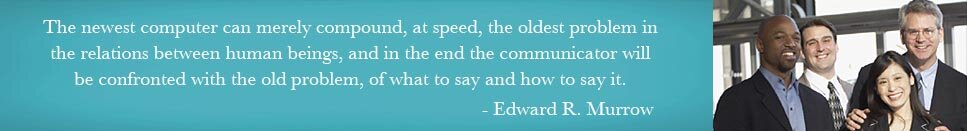Posts Tagged ‘iPad’
Monday, October 19th, 2015
by Dennis Powell, e-Management

Are you more focused on your online or social media world than your in-person communications and interactions? (Photo Credit: blog.doctoroz.com)
Let’s keep it real. Many of us are addicted to e-mail, social media, and all things Internet. If you think you are not obsessed with online technology, think about what life would be like if wireless networks went down and you had to live without your tablets (iPad, Google, Windows, Samsung, etc.) or mobile phones (Android, Blackberry, iPhone, etc.) for a few days. *add horror show music here* 
Sure Internet-enabled technology has its benefits, including quick access to family members, lower cost for long distance communications; portable music, literature, and movies; and instant access to information about virtually any topic. Nevertheless, there are drawbacks. The online world may lead some of us to experience feelings of depression or anxiety. Then there is the fact that everything on the Internet is essentially traceable—leaving users vulnerable to online spies, con artists, or predators.
Tips to Unplug from the Internet, Apps, Games, or Social Media
The capacity for others to see our most intimate online communications is a little too “Big Brother” for my taste. Add to that, online communications can be extremely demanding on your time. So, I got to thinking. Are there ways people can unplug to become better connected to old fashion human interaction? Are they tricks to protect users from Internet surveillance or online predators? So I pulled together this short tip list.
-
Try logging off for a weekend: Personally, Monday through Friday is the time I am most connected via mobile phone, text messaging, social media, and the Internet for work and personal use. During the weekends, I have essentially put in place an online moratorium. As a result, my weekends are free from various Internet interruptions and I can spend time with people who are dearest to me. In addition, I discourage the use of tech devices with the exception of the occasional camera phone when I am with my family and friends.
-
Try blocking off time away from the Internet, online games, and mobile devices: Think about it, many parents limit their children’s access to television as a way to provide balance in their kids’ lives. Try using the same concept when it comes to your mobile devices and online communications (texting, social media, games, apps). If a weekend is too long for you to be offline, consider establishing a weekly or bi-monthly family and friend’s night out. Turn off the phones and Internet devices and keep them in “airplane” mode so that you are disconnected from the web, and can now focus on meaningful connections with loved ones.
-
Learn how to protect your online privacy: ZDNet, an online tech resource, offered up several lines of protection from online spies including getting rid of social media altogether, turning off all GPS-tracking apps, and quit texting. These recommendations may seem draconian; but these simply activities will reduce how much private information you place on the Internet, making you less vulnerable to spies and hackers.
-
Create a plan to limit one’s time online: A recent study by Anxiety UK, revealed more than 50% of people surveyed by the organization said they saw their lives change negatively with their increasing online interactions. As it turns out, too much online interaction may lead to online fights; may promote the perception that the user is less capable, attractive, or appealing than others online; and may lead to forms of anxiety. These are compelling reason to limit one’s online time. Try blocking off time for online communications and setting an alarm, which notifies you of when it’s time to “unplug.”
All about Balance
It’s kind of scary when you think about how connected we are to Internet-enabled communications and the impact it can have on our emotions and our very existence. Still, online communication is clearly an enjoyable experience for many of us. So, (1) What tips do you have to maintain a healthy online/offline balance? (2) Does online communication make us more social or anti-social? (3) What are some of the things about mobile devices and their users that drive you crazy?
Tags: Android, , apps, Dennis Powell, , gaming, , iPad, iPhone, Nokia, Ola Sage, Samsung, smartphone, Social Media, tablet, unplugging
Posted in Entertainment, Family, Social Media | 19 Comments »
How did we ever live without our apps?
Thursday, January 31st, 2013
By Dennis Powell, e-Management

One app store may see more than 400,000 new apps added to its ecosystem this year. There is absolutely no doubt that apps are changing the way we do business, live, and even get hitched.
Today many of us are wondering how we ever lived without apps. What’s an app? It’s quite simple actually. An app is the short form for “software application.” Apps help you do a lot of wonderful things including cataloging recipes, getting driving directions, helping you manage your weight, and even letting you know who’s winning the week’s most important sports matchup. When you hear people referring to an app, they are usually talking about software on smart phones (e.g., Android, Blackberry, iPhone, Windows phone), mobile devices, tablets, or Internet media devices (e.g., bluray players, Wii, Roku, Applet TV, Xbox, smart TVs). Apple and Google have dominated the apps market in the U.S.A. According to mobile analytics leader App Annie, Google’s revenue of apps was up more than 300 percent in 2012 over the previous year. Mostly recently, media reports are predicting that the Apple Store will see more than 400,000 new apps added to its ecosystem this year. Microsoft recently unveiled its reportedly new and improved operating system Windows 8, which introduced the Windows App Store. This week saw big smart phone/mobile app news coming out of Research in Motion (RIM)—the makers of Blackberry.
It’s an App World Out There.
There is absolutely no doubt that apps are changing the way we do business, live, and even get hitched. So, e-Management has decided we would once again provide a short list of useful apps. Keep in mind, many of the following apps are available for free or purchase in the App Store, Google Play, or the Windows App Store. How do you find an app? Your mobile device will have an icon for an app store. For example, Android’s app store is called the “Play Store.” Likewise, the store for iPhones and iPads is simply called the “App Store.” Click on the appropriate app store icon and the rest is intuitive. You can pick categories of apps or you can type in the name of an app to find a specific tool. Once you find an app, read the terms of privacy and click on the download button. It’s that simple!
Facebook Pages Manager App: The Facebook app is the most downloaded mobile software in the U.S.A. But did you know there are other Facebook apps available for free? In May 2012, Facebook launched its Pages Manager for Apple. The company also recently introduced a version for Google-centric Android phones. What’s cool about this app? It’s great if you are the social media or Facebook manager for your agency, organization, or brand. If you manage a Facebook page (different from a user profile), Pages Manager helps you connect with people who are visiting your Facebook site and give you “Insights” into what campaigns are working.
The Flashlight App: Yes. It’s exactly what you think it is. The app turns your mobile device into a flashlight by turning on all available light features. Flashlight also has an S.O.S. feature for times of emergencies.
The ESPN App: With March Madness just around the corner, this app is perfect for diehard basketball and sports fans. The ESPN App gives you access to the latest scores and breaking news. You can also get quick facts on your favorite teams and players. For Windows fans, you can access this app via mobile device, tablet, or desktop!
Urban Dictionary App: Are you just not up on the latest slang you hear from youngsters or on trashy reality TV? Well, here is the app for you! The Urban Dictionary gives you quick and easy access to the largest database of hip talk or slang on the planet—at least that’s what the makers claim.  Don’t have a smart phone yet? No worries, you can always visit UrbanDictionary.com to jumpstart your crash course in urban slang. Don’t have a smart phone yet? No worries, you can always visit UrbanDictionary.com to jumpstart your crash course in urban slang.
HuluPlus App: TV lovers are probably going to like this app because it offers streaming video of classic and current shows. Many of the top rated shows like Family Guy and Modern Family are available using this app. Also, you get popular movies as well. The app is free; however, you must subscribe to the Hulu Plus streaming video service. The app is available on many media devices such bluray and Apple TV, as well as mobile devices that run Apple, Android, and Windows 8.
Google Maps App: With nearly 75 million users, Google Maps is the second most popular app according to CommScore. What’s new? In addition to being the preferred mobile app to help find our way through parks, city streets, and highways, Google Maps has added more functionality to help you navigate shopping malls, popular buildings, and airports. Even Apple is on the Google Maps bandwagon following its failed entry into the maps apps world.
Swype App: Many Samsung Android-based mobile users already take advantage of the Swype app. Users can create words quickly without traditional finger/thumb typing on their smart phones by simply swiping over letters with a finger or stylus. The app is available on mobiles phones, tablets, game consoles, Internet TVs and more. (Note: New version is not yet available for iPhones).
Skype App: If you want to stay in touch with your friends and family wherever they may be, then the Skype App might be right for you. With Skype, you can chat via instant messaging, video conference, or make phones to other Skype users for free; which can help you save tons of money when you are traveling or connecting to loved ones who live abroad! If you are concerned about the battery life of your mobile device, fear not! Unlike many apps, Skype won’t drain your battery.
WebMD App: One of the most recognizable online resources of health and wellness naturally has its own app. In addition to being a tool that can be great to have in emergencies situations, the WebMD app allows you to provide your symptoms to help you make an informed determination of illness in the absence of a doctor.
IMO Instant Messenger App: It’s free! It’s available through multiple platforms including Apple, Android, and BlackBerry. If you are really into sending and receiving instant messages, this is the tool for you. The app allows you to talk across imo, Skype, Google Talk, AIM, Jabbar, Facebook, and many other messaging networks. It’s THE one-stop instant messaging. How do you like them APP-les? *SMILES*
Yes, I know. I missed a lot.
So, here’s your chance to add to your list of must-have apps. What’s your favorite app? What are the apps you just cannot live without?
Tags: Android, app, , Blackberry, Dennis Powell, , , IMO, iPad, iPhone, mobile, Ola Sage, RIM, Skype, Swype, tablet, tech, Windows 8
Posted in Entertainment, Gadgets, Internet/Intranet, Lifestyle, Social Media, Uncategorized | 22 Comments »
What is the Future of Computing?
Friday, February 11th, 2011
By Rick Gordon, e-Management
Currently our daily lives are dominated by computers. We have seen the rise of the main frame, the personal computer (PC), the laptop, and now mobile computing. Ones and zeros are at the source of all these technologies. In a very short span of time, we have seen computing power grow exponentially.

Will tablet computers replace desktops and laptops? Or does the future of computing have something bigger in store for us?
In 1965, Intel Co-founder Gordon E. Moore suggested that the number of transistors on a chip would double every two years. He estimated that the trend would continue for at least ten years. Forty-six years later that continuing trend is known as Moore’s law. Many see an end to that trend and fear that digital computing is reaching a functional limitation. Intel estimates that the limitations of atomic structures and power density will most likely be reached by 2020. To breach that functional limitation will require radical innovation, a different way to look at computing then just ones and zeros. I see that future as a quantum one.
Let Me Introduce You to Qubit
The bit is the basic unit of information in a digital computer. It is either a one or a zero, and all the digital logic involved in modern computing is ultimately stored as bits. On the other hand, the qubit (quantum bit) is based on the superposition of quantum states. What this means is that it can represent one and zero at the same time. This ability to store additional information at an atomic level means that the qubit can potentially increase computing power exponentially over common digital computers.
Calculations that today take days to perform could be completed in minutes with a quantum computer! Qubits can potentially communicate with each other through a faster-than-the-speed-of-light quantum principle known as quantum entanglement.
How is that possible? Well, the only thing I can say is that one does not have to understand it; one only has to know that it works and has been demonstrated. According to experts including D. Bacon and D. Leung, mathematics of quantum information systems have produced some revolutionary results including Lov Grover’s quantum search algorithm and Sean Hallgren’s algorithm for solving Pell’s equation.
Wait, It’s Not All Complicated Theory or Algorithms
Actual quantum computers have been built to manipulate up to twelve qubits. Bacon and Leung offer the NMR (nuclear magnetic resonance ) quantum computer as an example.
Quantum Computers Are the Future!
All of the solutions for quantum computers utilize superconductors that require high levels of cooling to function as needed. Cooling also increases the processing power of digital computers so it is not hard to imagine that in ten years significant advances in that area will assist with the development of quantum computers.
The Great Race
Currently, the U.S.A. and other nations throughout the world are spending billions of dollars to develop quantum computers. The race is driven by the potential for cracking current methods of cryptography and for developing new cryptographic devices. These are the same forces that gave birth to the earliest modern computers.
Another contender for the next generation of computing is analog computing, which observes variations in current level to achieve similar results as quantum computing only it lacks the ability for true randomness, and the potential speed possible through the magic of quantum entanglement. There are currently analog solutions in place. While they will certainly have their day, I do believe that analog solutions will function as an intermediate step to quantum computing. Quantum computers will not only break the physical limitation barrier of digital computers, but will give us the computing power to solve the mysteries of universe, and support other quantum technology such as teleportation, nano-biotechnology, and nano–manufacturing. I am confident that the 21 century will come to be known in history as the quantum age.
What’s Your Take?
I have given my take on what the future of computing holds. Now, it is your time to sound off. What will be the next big thing in computing? Do you think tablet computers (e.g., Apple’s iPad, BlackBerry’s PlayBook, HP’s TouchPad) will replace desktops and laptops?
Tags: computing, , iPad, laptop, nuclear magnetic resonance, pc, Playbook, quantum computer, qubit, Rick Gordon, tablets, TouchPad
Posted in Entertainment, Gadgets, Government, Green Computing, Internet/Intranet, Uncategorized | 13 Comments »
|
|

![]()